Notify me
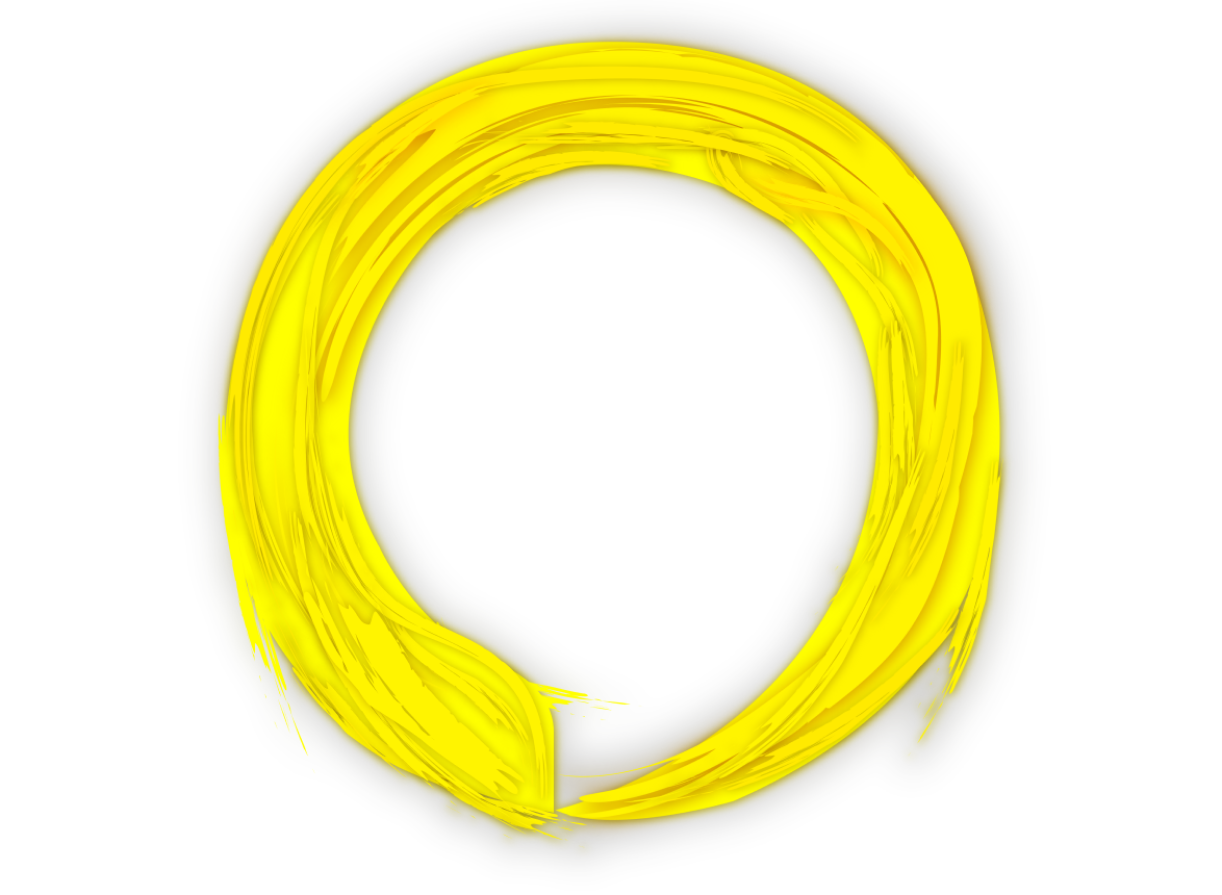
Ingredients:
Setup instructions:
- Go to the Smart Life app / click on your mailFi sensor / select the pencil and paper icon from the upper right / Click on Device Information, Copy your Virtual ID and enter it above.
- Go to the Alexa app and click on the three bars in the upper Left / Select Skills and Games / search for Notify Me, you’ll recognize it as a purple background with a yellow bell./ Enable this skill, select the box next to Alexa Notifications, which will allow Alexa to send you notifications. Save.
- The Notify Me skill will ask you to sign your amazon account, you should see a message that your account has been linked.
- Say "Alexa, Open Notify Me". She will give you some information.
- Check your email and copy the Access code that Alexa sent. Only copy the key portion, it will look like this KJKJSDOPJSLDFJSLDFJLSKDFJSODFKJ (but much longer). Do Not copy the “amzn1.ask.account.” part.
Enter the key above with you email address and hit submit.
Separating the parts should now send an indication to your Echo.
I look forward to hearing your feedback about this feature.
Your email address is only used for communication regarding testing and notifications for future improvements. Your data will not be sold, traded, or bartered with. Alydi respects your privacy. You are free to signup with only the First Name, Virtual ID and Key, but we cannot contact you for feedback, and (if needed) it may be difficult to remove you from our database without this information.
Help us grow.
Contact me with any concerns - Jason
